How to set up your PayPal account
to receive your commission payments
Step 1: Access Affiliate Portal
Head to https://portal.OzFans.academy/affiliate
and login with your credentials
Step 2: Navigate to the Commissions Tab
Switch to the "Commissions" tab within the portal.
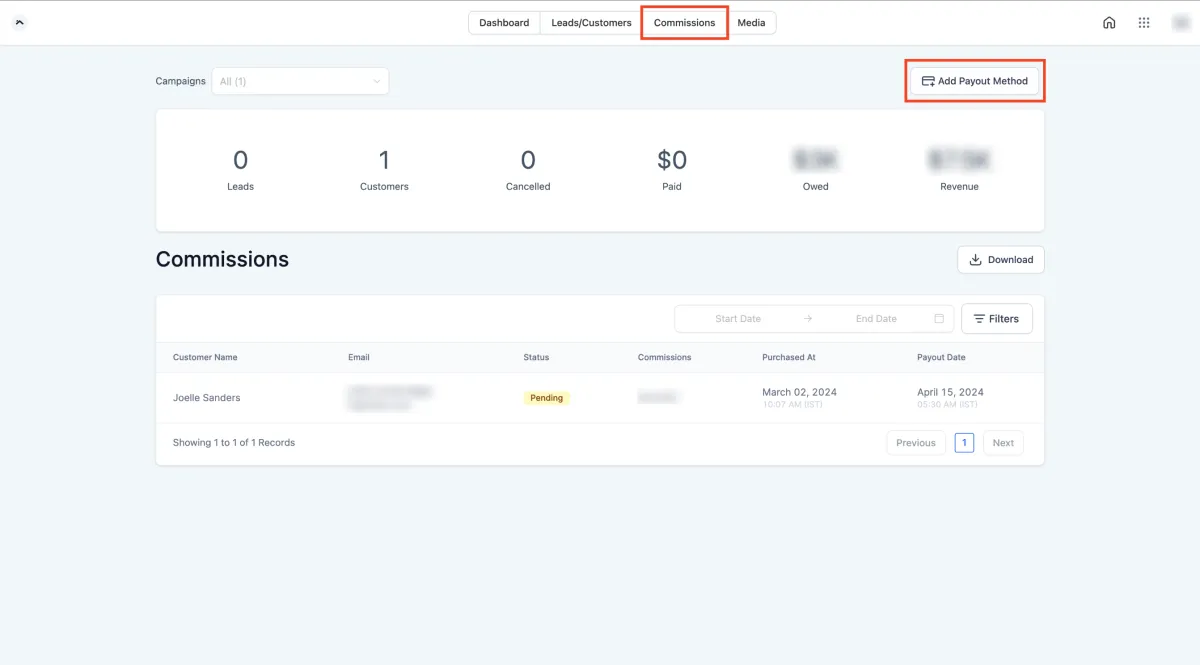
Step 3: Add Payout Method
Click on "Add Payout Method."
Step 4: Enter PayPal Email
Enter a valid PayPal email.
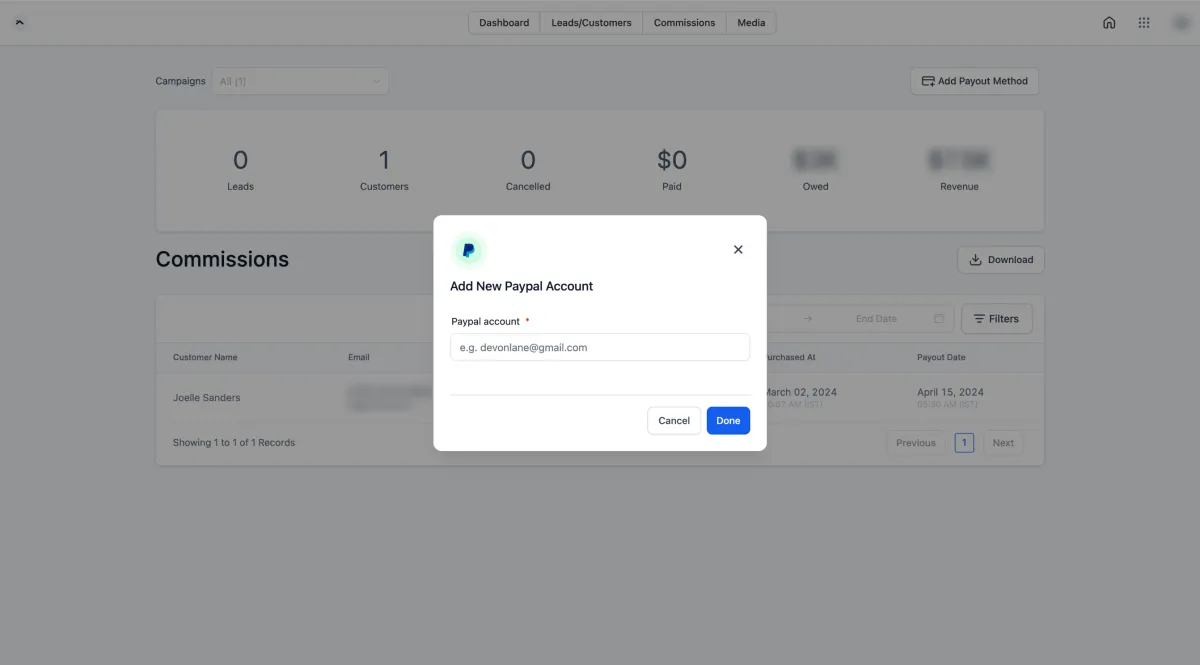
Step 5: Click Done
Once entered, click on "Done" to save the PayPal payout method.

